








Price: ₹11,999 - ₹4,589.00
(as of Jan 12, 2025 06:30:35 UTC – Details)
Product Description


Important Notices:
1. It must be connected to the computer or android phone to work!!!!
2. Before connecting to your android devices, please make sure that your phone or tablet must be equipped with Android 6.0 or above and should have an OTG function. If you are not sure, please consult us for further information.
3. OTG tablet does not support iPhone or iPad. It only supports Windows, Mac OS, and Android OS.
4. For Mac Mojave (10.14) and Mac Catalina (10.15) Users, please Add the “TabletDriverAgent” into the whitelist first after installing the driver on your computer. And only Driver_14.4.4.191025 work for Mac Catalina (10.15).
5. The pen tablet can work without installing any driver into your phone or tablet. But you’ll need to install a driver first when connecting to a PC.
Once connected to a phone or tablet, the Huion tablet will automatically detect and change into phone mode, in which the pen can only work in the area to the left.
6. Buttons on the Huion tablet and the pen will not work in phone mode. Also, you cannot rotate your Android phone or tablet when using Phone mode.
7. When the pen tablet failed to enter the phone mode automatically, please refer to the Instruction manual to find the specific button and press the button for 3 seconds to enter the phone mode.
8. The pen cursor will not show up in the following models:
Nexus 6 /GoogleGalaxyS6 / SamsungGalaxyS7 edge / SamsungGalaxyS7 / SamsungGalaxyTab S2 / SamsungGalaxyS8 / SamsungS9/Samsung
9. Solution to cursor issue on the Samsung devices:
For Samsung Note series, you could go to phone settings to make the pointer appear. Please refer to the following process: Phone Settings-Advance Features-S Pen- Turn on Pointer.


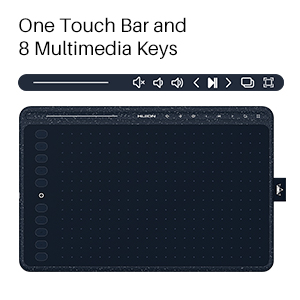
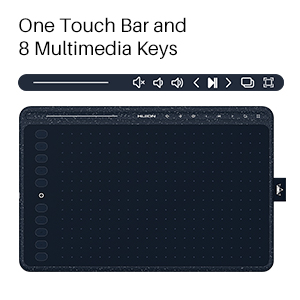
Innovative 8 Multimedia Keys
HS611 is the first pen tablet equipped with multimedia keys, the 8 multimedia keys are ergonomically designed on the upper side of the pen tablet, which helps to maximize productivity. Features included: volume mute/down/up, previous play/pause/next, switch between softwares/switch to the desktop.Media bar on HS611 allows you to control the background musicand switch freely between programs without interrupting the work flow, which helps to create an immersive working environment.
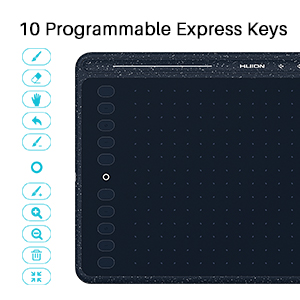
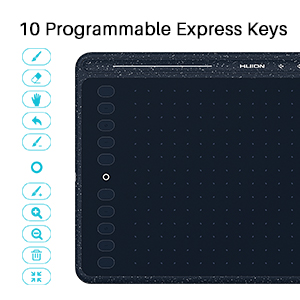
10 Programmable Press Keys and Touch Strip
10 programmable press keys can be customized in the Huion driver. The added programmable touch strip can easily zoom in or out of your canvas. Type-C plug easily plugs in and out in either direction which is more convenient and stable.


Type-C port allows easy connection
HS611 is equipped with a reversible type-c port that makes it easy to connect to other devices even in the dark, which enables users to capture ideas anytime.Compatible with Android 6.0 or above, Windows 7 or above, and mac OS 10.12 or above. Only mobile phones and tablets powered by Android 6.0 or above are supported. NOTE: The cursor will not show up in SAMSUNG devices at present, except SAMSUNG Note Series.It is compatible with most major software including: Photoshop, SAI, Illustrator, Clip Studio, FlipaClip, Medibang, Autodesk Sketchbook, Zenbrush and more.


Battery-free digital pen PW500
Advanced battery-free technology frees PW500 from battery and charge, which ensures a handy tool for the creation of various kinds.±60° tilt support and the industry-leading 8192 levels of pressure sensitivity allow every line and stroke input to be presented on the screen vibrantly and delicately, which can liven up your work.
266 PPS report rate that supports rapid and smooth lines input enable every creative idea to be realized without lagging.
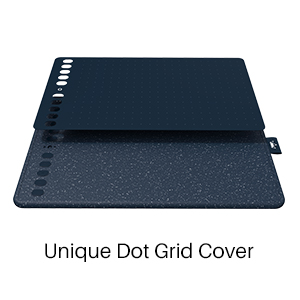
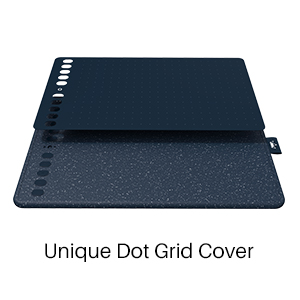
Unique dot grid cover
The dot grid cover specifies the working area and thus improves the accuracy of work. From head to toe, from cracks to nooks, HS611 is all in the same color, even the pen matches the color.


Ultra Thinness and Lightweight
The HS611 is the slimmest pen tablet in the industry with 7.3 mm of thickness. Also with a 550g lightweight body and a durable loop to hold the pen, the HS611 will turn your idea of outdoor drawing into reality by connecting the Android devices.Large Working Area:6.35×10.17 inch(161.5×258.4 mm) sufficient working surface, provides you a carefree drawing experience.




Painting/Sketching
For the professional artist and amateur hobbyist, Huion drawing tablets are Compatible with Windows 7 or above /Mac OS 10.12 or above/ Android 6.0 or above, as well support most of the drawing software such as PS, SAI, CorelPainter, Illustrator, SketchBook Pro, Manga Studio, Krita and more. The advanced pen technology offers better and more precise control of drawing lines in digital drawing and photo editing.
E-leaning /Teaching
For the teachers and students, it’s really the perfect replacement for traditional mice and paper! Teachers may want to broadcast their courses in real-time to your streaming platforms such as YouTube, Facebook, Bloc, Twitch, Udemy, Khan Academy, Codecademy, and more. And Students can take fast note-taking, tutoring, writing, and calculating when learning courses online.
Online Meeting/Remote Work
If you want to work from a new location like home or outside, you can use Huion tablets to capture ideas, create mind-maps, draw diagrams & share them with colleagues and friends when web-conferencing, as it compatible with Microsoft Office programs like Word, PowerPoint, OneNote PDF and more. Visually present your handwritten notes and signatures precisely.
Video Edit/More Fun
What’s more, you can play OSU! Game or even edit/personalize your photos & videos to help you stand out on your social media channels. Huion drawing tablets is ideal choice for gameplay, drawing, painting, sketching, E-signatures etc. Waiting for you to discover more fun!
*Multifunctional Operation–There is a media bar, and it is the first tablet in the industry to implement functions such as volume adjustment, music control, software switching, back to the desktop. It can meet users’ needs for page switching, music or video control.Huion pen tablet HS611 is specially developed for the contemporary youngsters who pursue individuality and have a higher demand for an enjoyable and relaxing atmosphere as you work.
*Compatibility–Windows 7、macOS 10.12、Android 6.0 or later.HS611 is a digital tablet with high appearance, high quality, high requirements, strong functions and hard experience. The new design is more in line with the pursuit of contemporary young people.
*Battery-free Stylus — More features including 8192 pen pressure levels, 266PPS report rate as well as 7.3mm of tablet thickness of HS611 are available to fulfill users’ expectation for a professional pen tablet with competent performance and a favorable portability. Just get ready to have yourself inspired by joy and color.
*8 Programmable Press Keys&8 Multimedia Keys&USB-C Data Socket–They can be set according to the user’s own habits, easy to use,In blind insertion or connection in a poorly lit environment, it can be easily connected without tangling the front and back when you use huion pen tablet HS611.
*What’s in your box?–Drawing Tablet X 1; USB-C Cable X 1; USB-C OTG Adaptor; Battery-free Pen PW500 X 1; Pen Nibs x 8; Pen Holder PH03 X 1; Quick Start Guide X 1. Drawing tablet is also a very practical gift option!


